Sometimes, these terms can be a bit confusing and, as a result, it is possible to make mistakes when configuring or creating one of these profiles. For this reason, we want to help by briefly explaining each of them.
Users
Users are the people with access to the database and with the ability to perform some kind of action in Odoo.
You can create as many users as you need using the following path: 'Settings > Manage users > New'.
In the form we can introduce the data we consider and configure the permissions that correspond to the user we are creating.
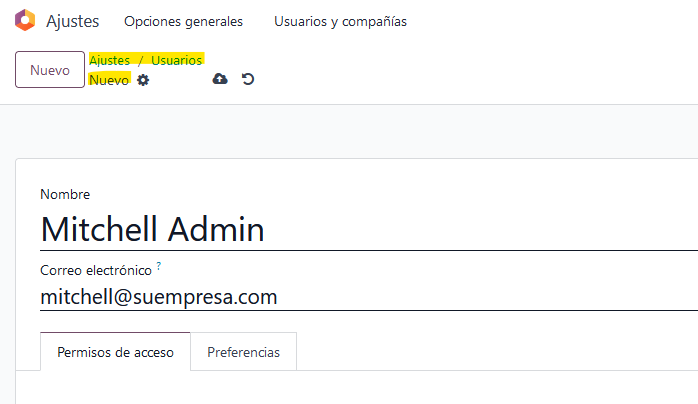
As you can see in the image, once the user has been created, you will be given the option to create the employee linked to this user. If we click on 'CREATE EMPLOYEE', the employee profile will be generated automatically.
Now, we can access the employee's profile directly from the user's form.
Employees
The employee profile can be created as long as the HR module is available, as we have seen in the previous paragraph, or by accessing via the following route:
'Employees > New'.
In the most recent version of Odoo, since 16.4, the contact address is not linked to the employee's address.
Contacts
Contacts, to put it simply, are the entities that interact with the system. You invoice contacts, you send goods to contacts, you receive payments from contacts, etc. In other words, contacts can be a user, an employee, a supplier, a customer, or a company. It is not compulsory to assign a contact to the employee, but it is necessary to access the employee's data when it is needed, for example, to prepare the employee's payroll, invoice him/her, etc.
As we can see in the following image, from the Contact we can access the employee:
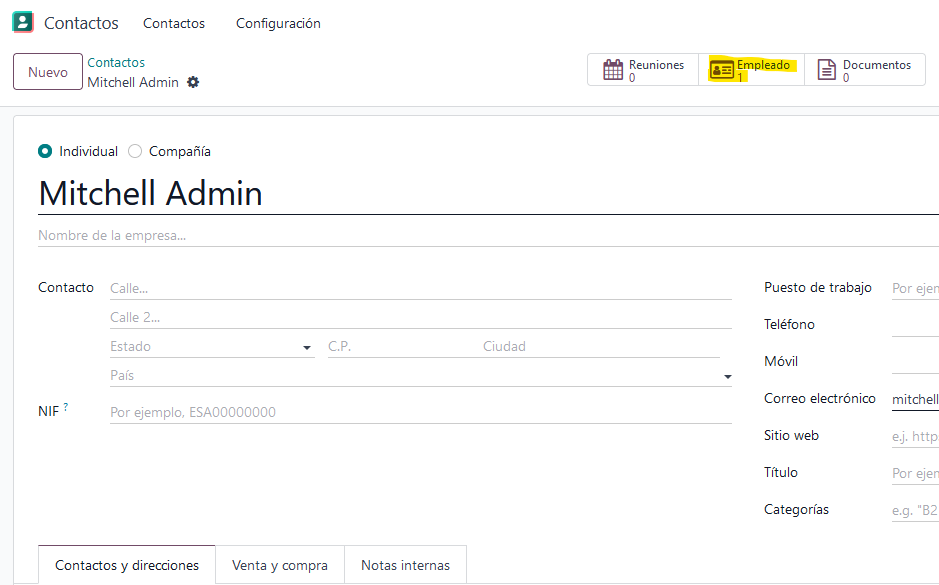
We hope this post helps you and, if you have any doubts, you can let us know here. We will be happy to help you.
Users, Contacts & Employees