Odoo creates journal entries in the Accounting tables when invoices, receipts or payments are made; this is the way to see, for example, the due dates of invoices. If we only have the Invoicing module installed, which is automatically installed if we install the Sales or Purchasing modules, a large part of the accounting is hidden.
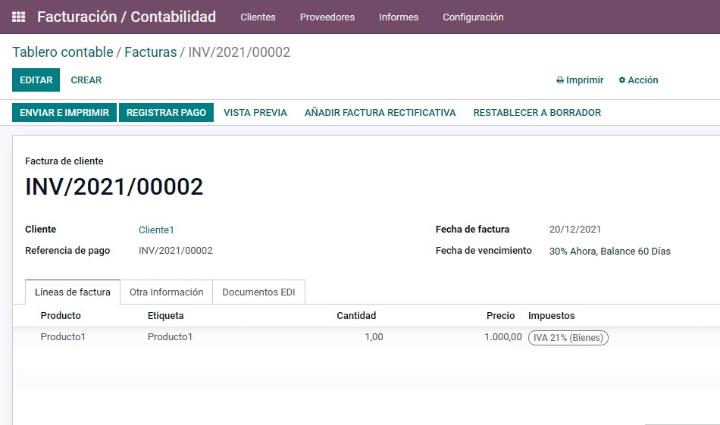
Odoo versions prior to 15 have an option to view the full accounting even when the Accounting module has not been installed.
To see these options, we need to:
1) enable Developer Mode in Options
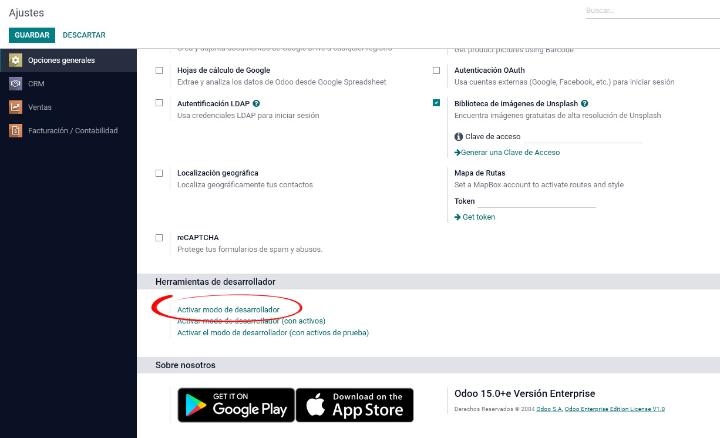
2) View the user's log. Here's what it looks like in Odoo 14:
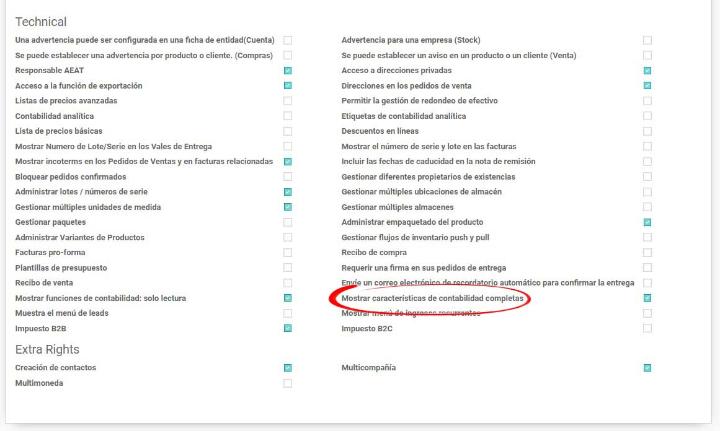
However, as of Odoo 15 this option does not appear directly, both in the Community and Enterprise editions. Here's what these user options look like in Odoo 15:
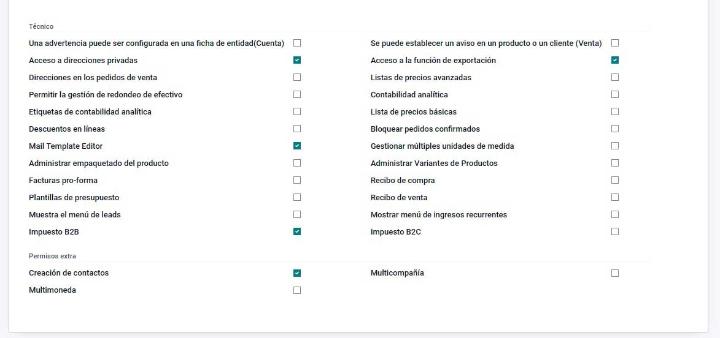
Answer:
To activate these options in Odoo 15 and Odoo 16, we have to add the user to the user group Show full accounting features. We can see to which groups the user belongs from the Groups button of the user's tab:
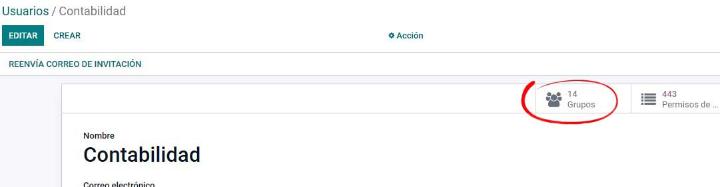
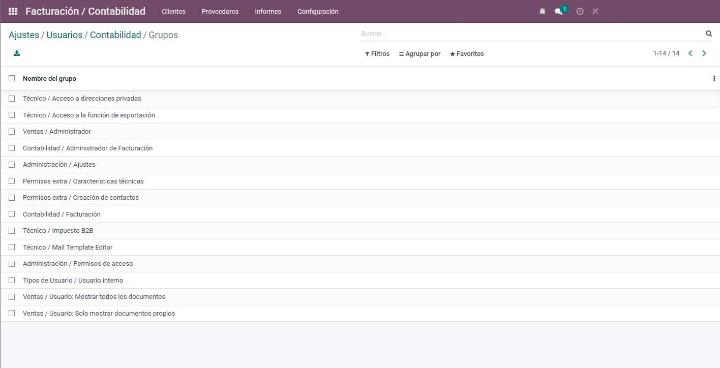
To add the user to the group, we will go to the menu Users and companies/Groups, find the group Show full accounting features and edit it. We will add the user in the Users tab:
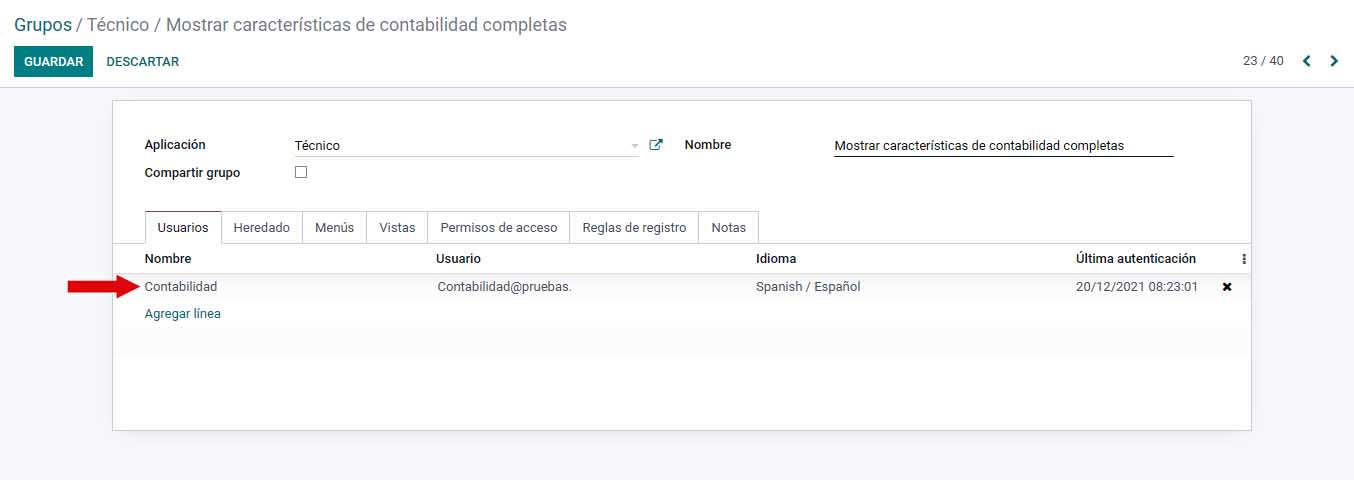
We save, refresh and we see that in the Invoicing/Accounting module the full options already appear to us:

And we can see, for example, the accounting entries generated by a sales invoice; in this invoice the two separate due dates are observed:
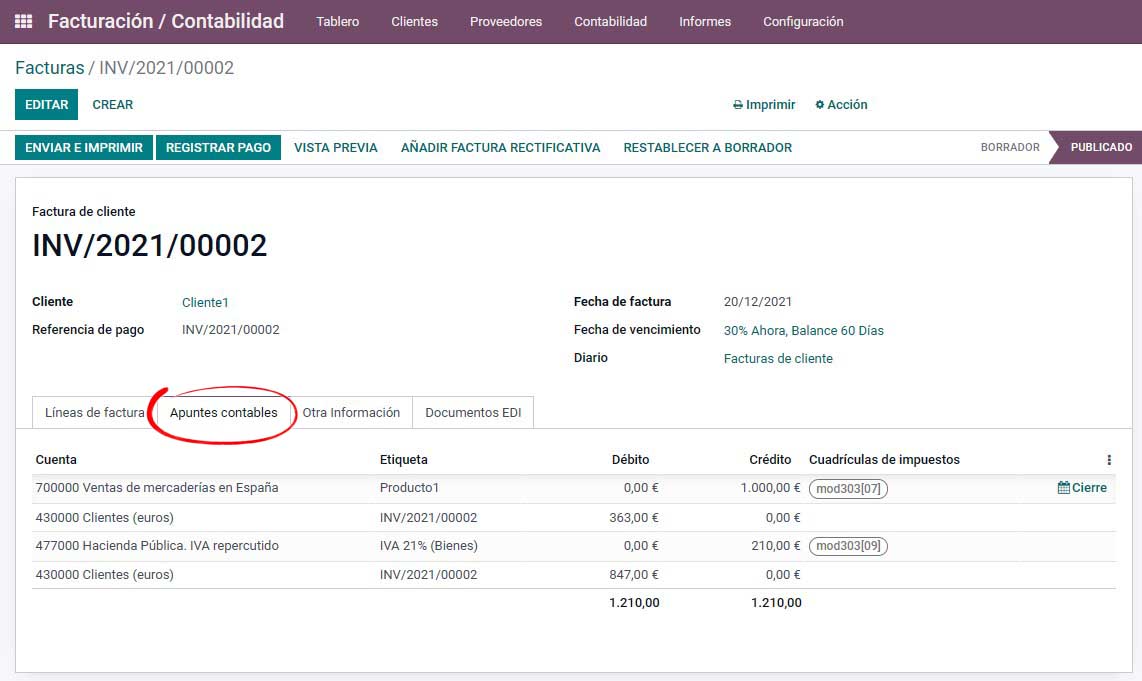
As a curiosity, it is necessary to comment that when this group is added, another one is also added, Show accounting features: read only. If what we want is to remove these options to see the complete accounting, we will have to remove the user from both groups.
I hope it has helped you. If you have any questions, please feel free to discuss them with us.
Full accounting in Odoo 15 and Odoo16